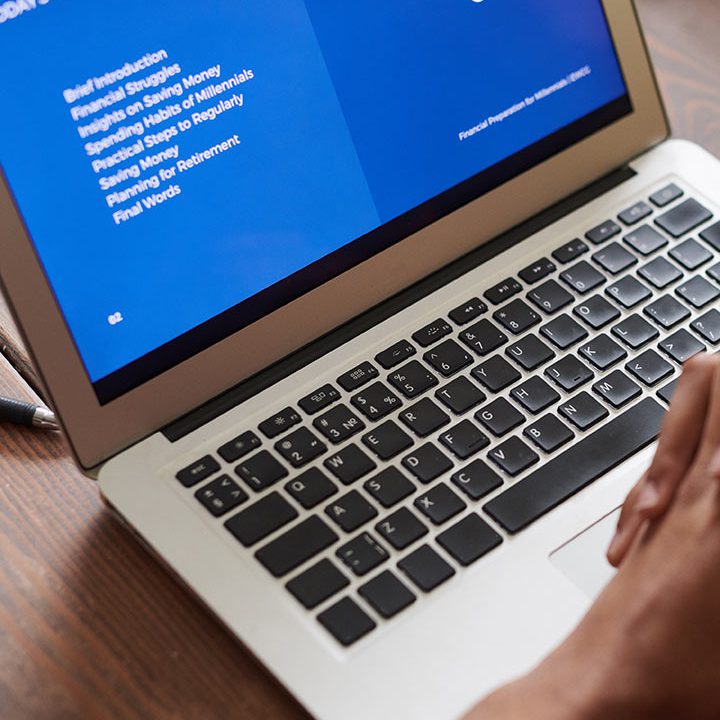PMWEB & MS SharePoint Integration
Project Details
Integrating PMWeb with Microsoft SharePoint can greatly enhance collaboration, document management, and overall project efficiency. Here’s a detailed outline of how such a project unfolded:
Integration Objectives:
- Document Management: Sync documents between PMWeb and SharePoint to ensure all project-related files are centralized and accessible.
- Workflow Automation: Automate processes such as document approvals or change requests between PMWeb and SharePoint.
- Information Sharing: Facilitate seamless sharing of project data, reports, and updates between PMWeb and SharePoint.
Steps Involved in the Integration Project:
Requirement Gathering and Analysis:
Define specific integration requirements such as which documents and data need to be synchronized, which workflows should be automated, and how users will interact with integrated systems.
System Architecture Design:
Design the architecture for integration, including data flow diagrams, integration points, and security considerations.
Integration Implementation:
- Develop connectors or use middleware tools (like Microsoft Power Automate, Azure Logic Apps, or custom APIs) to establish communication between PMWeb and SharePoint.
- Implement data mappings and transformations to ensure consistency between systems.
Document Management Integration:
- Configure SharePoint libraries to mirror document structures from PMWeb.
- Set up permissions and access controls to ensure data security and compliance.
Workflow Automation:
Automate workflows such as document approvals or notifications between PMWeb and SharePoint using workflows or automation tools provided by both platforms.
Testing and Validation:
- Conduct thorough testing to ensure that documents and data synchronize correctly between PMWeb and SharePoint.
- Test automated workflows to verify that they trigger and execute as expected.
User Training and Adoption:
Train users on how to use the integrated system effectively, including accessing documents, initiating workflows, and understanding data synchronization processes.
Deployment and Go-Live:
- Deploy the integration into production after successful testing and user training.
- Monitor the integration post-deployment to address any issues that may arise.
Support and Maintenance:
- Provide ongoing support to address user queries and maintain integration.
- Regularly update the integration to accommodate changes in PMWeb or SharePoint configurations.
Benefits of PMWeb Integration with SharePoint:
Centralized Document Management
All project-related documents are stored in one location, improving accessibility and version control.
Improved Collaboration
Team members can collaborate more effectively by accessing the same documents and project data.
Streamlined Workflows
Automating workflows reduces manual effort and improves process efficiency.
Enhanced Reporting
Integration allows for seamless reporting across both platforms, providing comprehensive project insights.
By following a structured approach and involving stakeholders from both PMWeb and SharePoint teams, we ensured a successful integration that meets organizational needs and enhances project management capabilities.